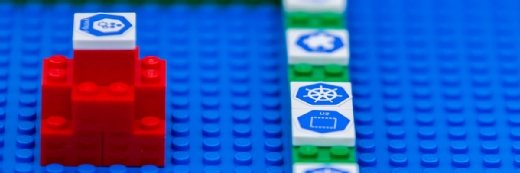Limitations of server virtualization
Server virtualization has many perks but keep its limitations in mind. This excerpt from "Advanced Server Virtualization" gives examples of when server virtualization is not the best practice.

Virtualization technology opens the data center to new possibilities that may provide cost savings and new types of functionality, but virtualization does have its limits. Not every server or application is well suited to be run in a virtual machine. Some applications are highly performance-sensitive, such as databases, data warehousing applications, business intelligence, reporting, and many others. These applications usually require multiple processors and massive amounts of memory. At the present time, server virtualization platforms support virtual machines with either a single processor or at most dual processors and up to 3.6GB of memory. In the near future, these limitations will likely be overcome, although for performance-sensitive applications, it may still not be enough to justify running them as virtual machines. This is because virtual machines are not only sharing resources with other virtual machines on the same host server, but because the virtualization platform itself incurs a small amount of overhead that can negatively impact performance-sensitive applications.
Virtualization technology does not support graphics-intensive applications very well at this time. Graphics-intensive applications and games usually require the use of high-performance video cards. In the virtual machine, the video card is a virtual device implemented in software and at this time does not support advanced graphics acceleration features. Even if the virtual video card device did have support for advanced graphics acceleration, it would invariably place more overhead on the system's physical processors.
Much like the problems with graphics-intensive applications, applications requiring specialized hardware cannot be used within a virtual machine. Specialized hardware refers to any nonstandard hardware device, commonly PCI cards. At the present time, virtualization platforms are generally closed systems and new types of virtual hardware cannot be created by third-parties. In the future, this limitation may be overcome, at which time third-parties may have the ability to write their own virtual hardware devices in order to connect specialized physical hardware devices to virtual machines.
Summary
Server virtualization can be used in many ways to help solve business problems. Server consolidation can reduce data center costs while enabling the virtualized servers to be backed up in an easier manner helping with disaster recovery. The lifetime of legacy servers and applications can be significantly extended and the performance increased by moving them to virtual machines. Disaster recovery strategies can be enhanced through the use of server virtualization, which can dramatically reduce the time and complexity required to restore vital systems in the event of a catastrophic event, improving the chances of business continuance. Server virtualization can also help reduce the costs involved in creating highly-available systems, also aiding in business continuance through increased fault tolerance. In addition to cost reduction, server virtualization opens up new opportunities by providing the capabilities to easily create adaptive and on-demand computing systems increasing an organization's productivity. Server virtualization is not the answer to all business problems, however, and some systems do not lend themselves well to be run within virtual machines, including performance-sensitive applications, graphics-intensive applications, and applications requiring specialized hardware. It is important to take these limits into consideration when planning for server consolidation projects, legacy server and application support, disaster recovery, and high availability solutions. All in all, virtualization can save the organization thousands to millions of dollars through more efficient and effective use of hardware.
Use the following table of contents to navigate to chapter excerpts, or click here to view Business cases for server virtualization in its entirety.
| ABOUT THE BOOK: |
| Advanced Server Virtualization focuses on the core knowledge needed to evaluate, implement and maintain an environment that is using server virtualization. It emphasizes the design, implementation and management of server virtualization from both a technical and a consultative point of view. It provides practical guides and examples, demonstrating how to properly size and evaluate virtualization technologies. This volume is not based upon theory, but instead on real-world experience in the implementation and management of large-scale projects and environments. Currently, there are few experts in this relatively new field, making this book a valuable resource. Purchase the book from Amazon |
| ABOUT THE AUTHORS: |
| David Marshall is currently employed as a software engineer for Surgient Inc., a software company based in Austin, Texas, that provides software solutions that leverage x86 server virtualization technologies. He holds a B.S. in finance and an Information Technology Certification from the University of New Orleans. He has been working with virtualization software for the past six years. Dave McCrory works as chief scientist for Surgient Inc. He has filed several patents around server virtualization and management of virtual machines and has worked with virtualization technology for more than five years. Wade A. Reynolds is employed as a senior consultant by Surgient Inc. He has been designing and implementing enterprise solutions based on virtualization technology on a daily basis for more than three years, including VMware ESX Server and Mircosoft Virtual Server from its pre-beta release. |